The checkout page in a rental business is more than the last step before conversion. It’s one of the few moments where customers are willing to share detailed information, making it a powerful touchpoint to both improve operations and create a more personalised experience.
While standard checkout fields like name, address, email, phone number, and payment details are non-negotiable, rental businesses can go further by smartly adding custom fields that align with their product category and customer journey. The key is balance: collect information that adds value to the customer experience, not clutter.
Here are ways to leverage your rental checkout page the right way:
1. Smart use of date pickers
Date pickers are one of the most versatile custom fields for rental businesses. They help eliminate back-and-forth communication and clarify expectations from the beginning.
Use cases:
- Subscription start date: Customers renting a washing machine for a new home may want it delivered exactly on move-in day.
- Delivery or pickup scheduling: For bulky products like furniture or e-bikes, letting customers choose a delivery window reduces failed deliveries and frustration.
- Event-based rentals: Customers renting items for a wedding or temporary project can select the exact start and end dates upfront.
- Children’s products: Parents renting cribs or strollers may provide their child’s date of birth to ensure product suitability (e.g., crib vs. toddler bed).
- Seasonal equipment: Customers renting air conditioners, heaters, or garden equipment can pick dates aligned with their seasonal need.
A well-placed date picker reduces operational overhead and sets clear expectations for both sides.
2. Collecting date of birth for more than credit checks
In some rental categories—especially consumer durables—creditworthiness is essential. Date of birth is often required for running credit checks. But this field can be leveraged beyond risk management.
How it helps:
- Marketing opportunities: Retailers like H&M offer birthday discounts, and rental businesses can adopt the same approach to build loyalty. A personalised “Happy Birthday” email with a discount on accessories, upgrades, or a free month of subscription can delight customers.
- Age-appropriate product offers: Knowing a child’s birthdate allows a stroller rental business to time upgrade suggestions (e.g., offering a toddler stroller when the baby turns one).
- Customer lifecycle planning: For products with natural upgrade cycles (e.g., electronics, fitness equipment), birthdays can anchor when to reach out with new offers.
The lesson: never ask for date of birth without a clear purpose. If you collect it, make sure you use it to benefit the customer, not just the business.
3. Text areas for customer notes
Many rental businesses see a high volume of “special requests” after checkout. These often arrive via email or phone, adding friction for both sides. By including an open text field on the checkout page, you give customers a direct way to share requests upfront.
Examples of what customers might write:
- “Please deliver only after 5 PM as I work during the day.”
- “We live on the 4th floor with no elevator—please plan accordingly.”
- “Need an additional charger with the laptop rental.”
- “Gift rental—please don’t include invoice in the package.”
Capturing these requests at the point of checkout prevents operational bottlenecks, ensures better preparation, and leaves customers with the impression that your business is attentive and flexible.
4. Add-on visibility at checkout
Checkout is the perfect place to surface optional add-ons, not in a way that feels pushy, but as value-enhancing choices. Customers should see immediately how these impact their subscription cost.
Examples:
- For bikes: helmet, lock, insurance.
- For strollers: rain cover, travel bag, extended warranty.
- For appliances: installation service, old-item removal, maintenance plans.
Transparency is key here. Customers appreciate options, but they abandon carts if add-ons feel hidden or if the final price differs from what they expected.
5. Customer education within checkout
Unlike a one-time purchase, a rental subscription comes with questions: When do payments start? What is the minimum duration? How do cancellations work?
The checkout page is the last chance to reassure customers before they commit.
- Use tooltips or expandable sections for key policies.
- Clearly state if payments begin only upon delivery.
- Show minimum subscription length in plain terms.
This reduces hesitation and builds trust, especially with first-time subscribers who are still adjusting to the idea of renting instead of owning.
6. Use the checkout page to segment and personalise
Finally, think of checkout as a data collection point for better segmentation. With a few carefully chosen fields, you can learn enough to personalise future interactions.
Examples:
- If a customer indicates they’re renting a desk and chair for a home office, you can later suggest ergonomic accessories.
- If they share that the rental is for a child under 1 year, you know when to suggest age-appropriate product upgrades.
- If they request flexible delivery dates, you know they value convenience and could be a good fit for premium logistics services.
Every data point should tie back to improving customer experience—not simply “harvesting” information.
Final Thoughts
The checkout page is more than a payment form. For rental businesses, it’s the bridge between intent and commitment, and it carries unique opportunities to build trust, reduce operational friction, and create personalised experiences. By leveraging smart fields like date pickers, date of birth, text areas, and transparent add-ons, you can transform checkout from a transactional formality into a moment of reassurance and value creation. The better you design this step, the stronger the foundation you build for the entire customer relationship.



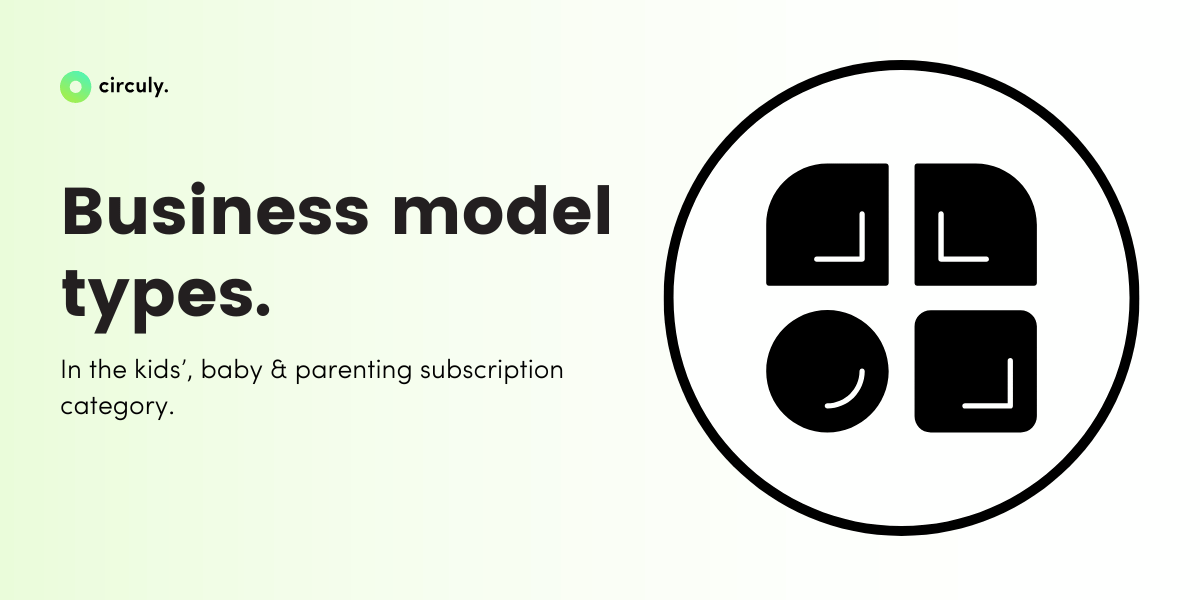

%20(25).png)




.png)





